Creative New Year’s Resolutions? Here’s a Must-Have iPhone/iPad App
 I’m an iPhone app junkie. But not all apps; productivity apps. I’ve tried so many different habit-supporting and time-management apps that I’m scared to think about how much cash all of those “little” purchases add up to. And I’ve deleted nearly as many, when they invariably fail to knock my socks off. But here’s an app that’s truly a keeper, especially for those of us who are bent on maintaining a daily creative practice: Goal Streaks. This app is a terrific motivator for all the new habits you’d like to develop — and is unusually flexible, allowing you to track virtually any frequency intention (not just daily). At right is a screen shot that shows the first three goals I’m tracking (I have ten in total at the moment — all in the creativity and well-being categories).
I’m an iPhone app junkie. But not all apps; productivity apps. I’ve tried so many different habit-supporting and time-management apps that I’m scared to think about how much cash all of those “little” purchases add up to. And I’ve deleted nearly as many, when they invariably fail to knock my socks off. But here’s an app that’s truly a keeper, especially for those of us who are bent on maintaining a daily creative practice: Goal Streaks. This app is a terrific motivator for all the new habits you’d like to develop — and is unusually flexible, allowing you to track virtually any frequency intention (not just daily). At right is a screen shot that shows the first three goals I’m tracking (I have ten in total at the moment — all in the creativity and well-being categories).
LifeHacker loves this app too. Here’s an excerpt from the LifeHacker review:
Goal Streaks helps you set and track repeat tasks so you can form habits and achieve long-term goals more easily. The idea is to chip away a little bit each day, but Goal Streaks is incredibly versatile and can handle just about any more complex schedule you care to throw at it.
Earlier this year I solved my procrastination problem with Jerry Seinfeld’s productivity secret, otherwise known as don’t break the chain. The “secret” is to put up a calendar and mark everyday with an X each time you complete a specific task (e.g. exercise, cook, clean, etc.). Since then many apps have surfaced to help people implement this method of getting things done on their smartphones. While pretty good, none of them were dynamic enough to allow you to create very specific rules. Perhaps you want to be able to do something four days a week and it doesn’t matter to you which days that task is accomplished, or you need to take vacation days from certain tasks (e.g. exercise and work). Goal Streaks allows you to create and schedule tasks with that level of specificity, making it capable of managing pretty much any situation. The only type of schedule it currently can’t handle, as far as I can tell, is something along the lines of doing something for four weeks and then taking a week off. That said, you can give it exception rules so you can skip certain days without penalty.
Goal Streaks is very easy to use and offers a feature tour to introduce you to all the things it can do. The app is responsive, nice to look at, allows you to set daily reminders, and just works better than the others. It may be late to the game, but it’s a better player than what we’ve seen so far.
The fact is, this app WORKS. When you get a couple of days of X’s in a row, you want to keep the chain going. And then you have three weeks of X’s in a row, you actually WANT to stay up past your bedtime to get your 500 words written because if you don’t, you’re back to zero.
Cost: $3.99. Requirements: Compatible with iPhone 3GS, iPhone 4, iPhone 4S, iPhone 5, iPod touch (3rd generation), iPod touch (4th generation), iPod touch (5th generation) and iPad. Requires iOS 6.0 or later. This app is optimized for iPhone 5. Grab Goal Streaks here. Then get rolling with your creative resolutions and intentions for 2013.
If you don’t have an iPhone or an iPad, my condolences! 😉
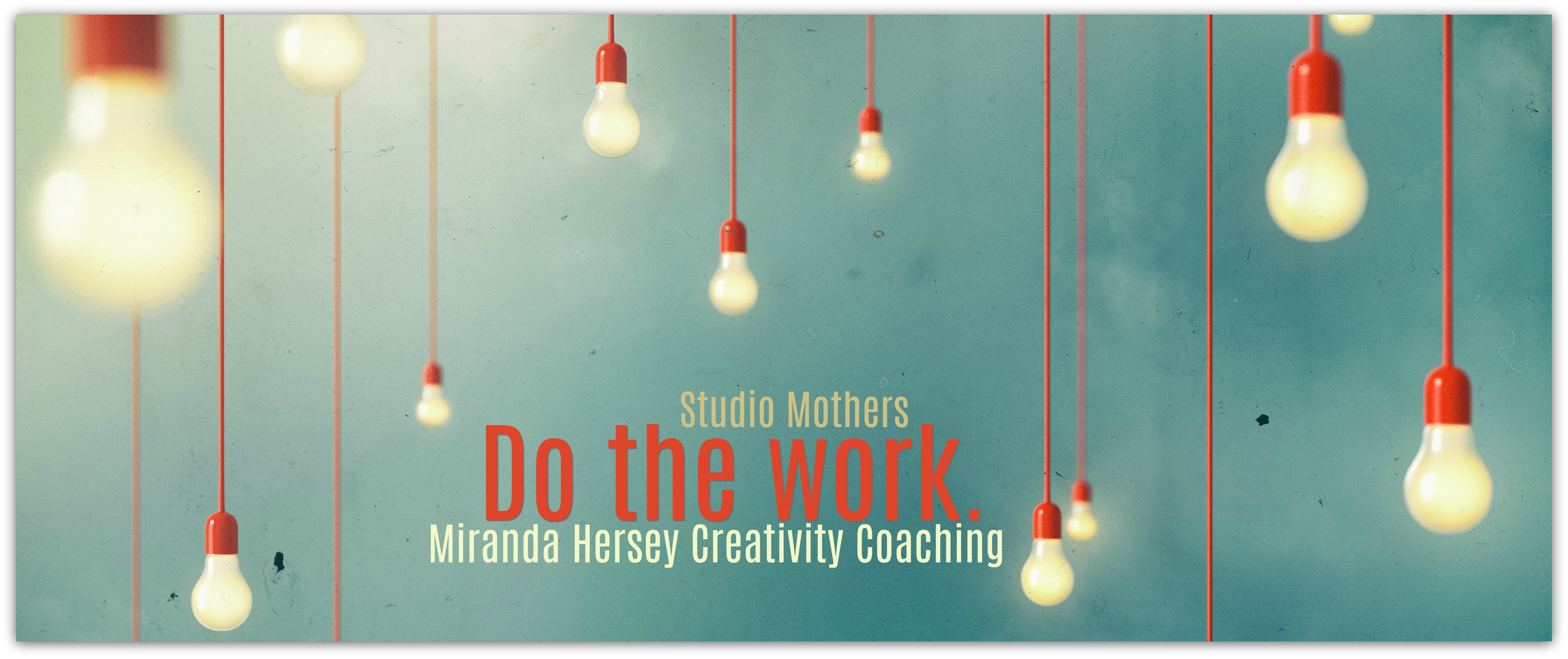




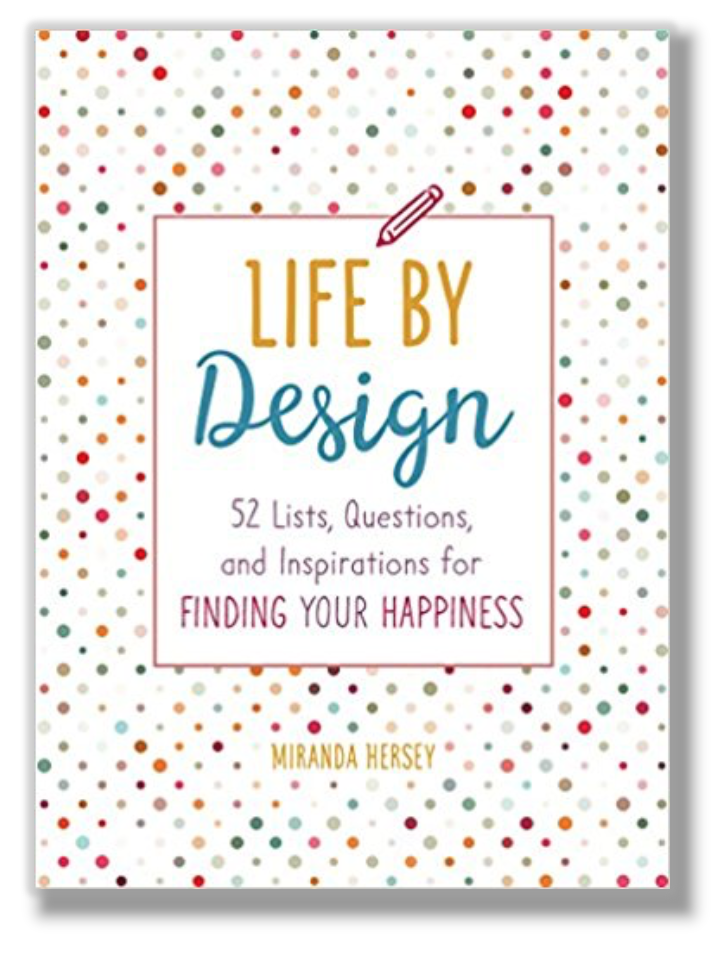
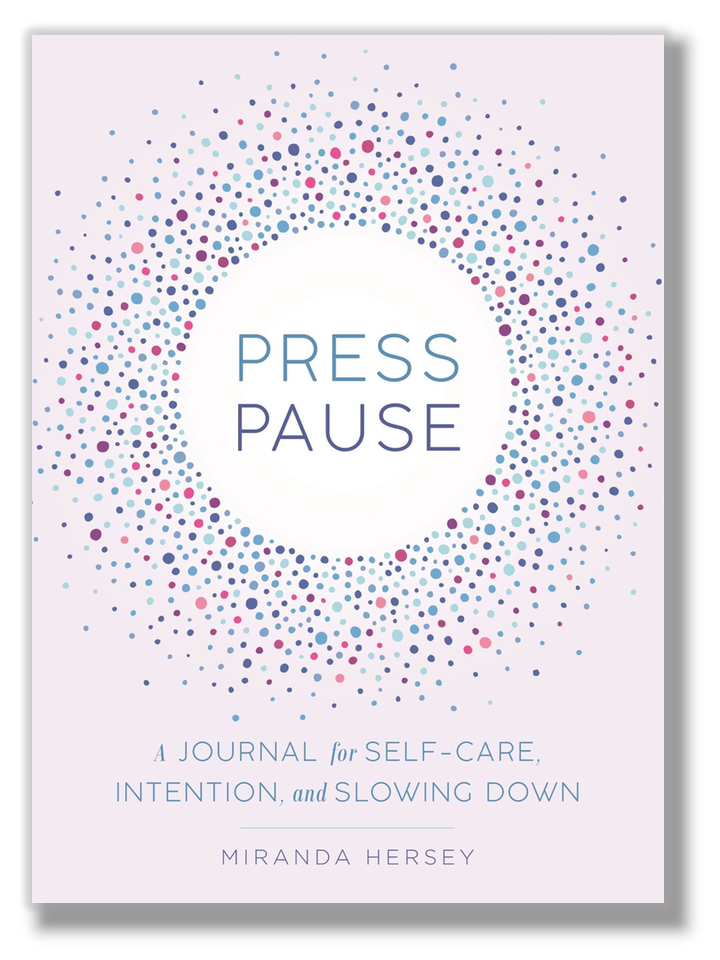
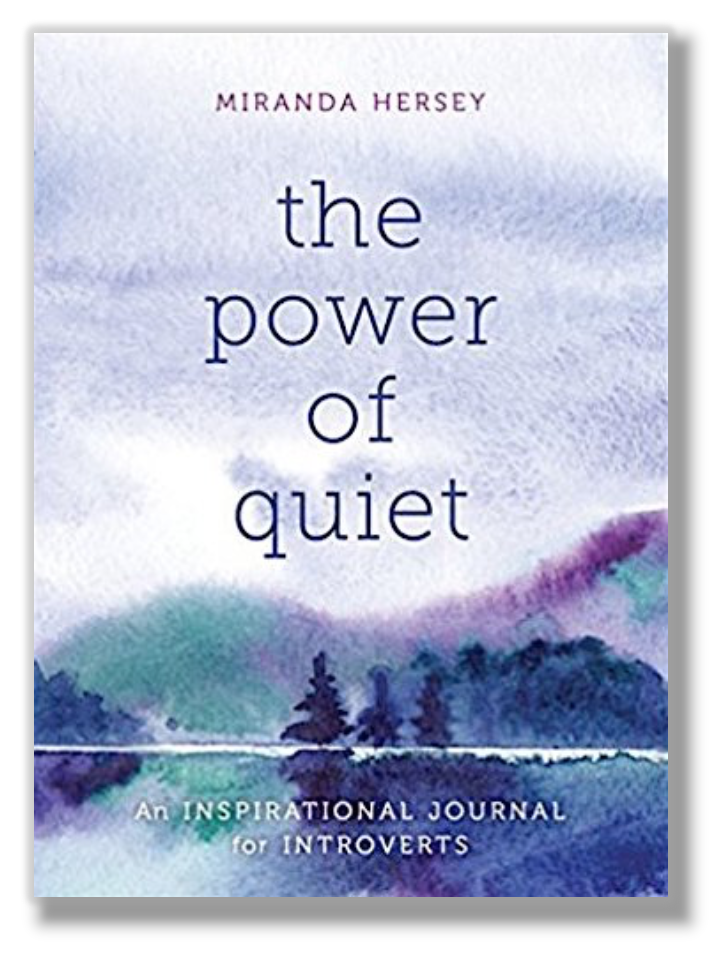

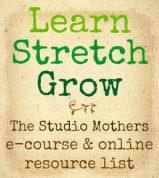
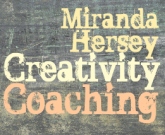




Goal Streak is solid for tracking your habits, Streaks itself is another good app. For creative inspiration there’s Oflow too.
Nice job with Oflow, Tanner! Very cool.
Oh, boy. I’m a bit late to this party but this sounds like an app for me. Going to rush right over to my iPad…
What think, Amantha??
Reblogged this on jeunesblog and commented:
goog idea 🙂